How to Buy Drugs Online will be a full detailed tutorial on how you can order drugs online from us that should cover everything you need to start ordering. You can call this article – Drugs Ordering Online Blueprint if you like. Share this with your friends if it helped you.
For this tutorial to work you will need to have Bitcoins already acquired – to do so please read our How to Buy Bitcoin Anonymously – NO ID guide.
When you land on our website, from Search Engine or through a friend of a friend, you will most likely be on our Shop page. If not, please navigate there through navigation menu. Once there, choose your product you wish to purchase. In this case, we will use 3.5 grams of MDMA for US customers, for example:
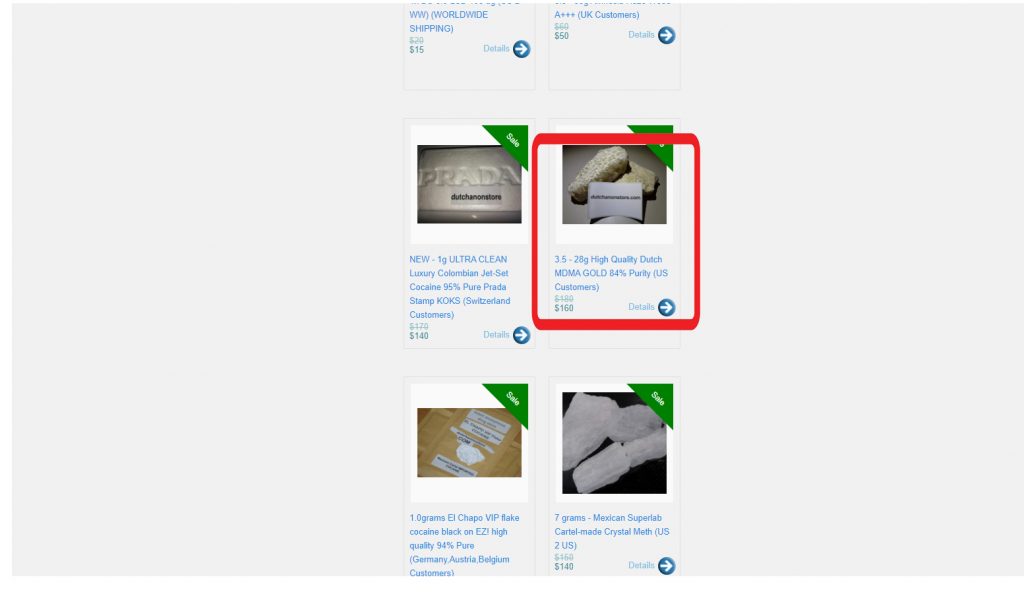
Once you have a product, please create email address on Protonmail (in order to contact us). We will not walk you through this since it’s straight-forward. Once you created the email, click on Compose (to Compose a new message). Write the product you want with your address as shown on example 2 picture below:
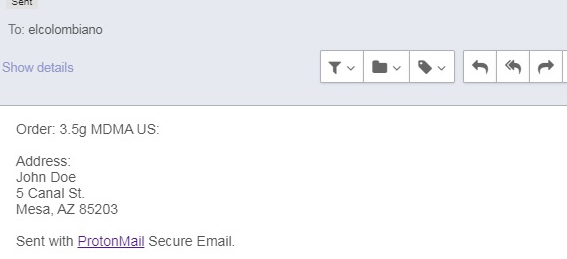
Once you send us your message with your order and address as explained above, we will send you our bitcoin address, below is the example of what message you will get from us:
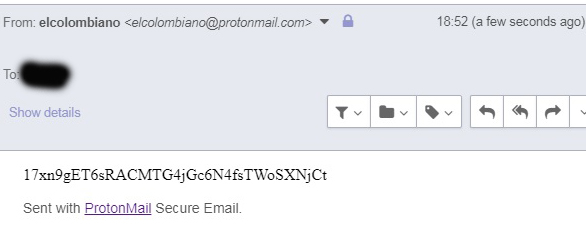
Once you have this Bitcoin code that consists of several words and numbers (lower and upper cases) you need to use Blockchain to pay for your order. As previously mentioned on our How to Buy Bitcoin Anonymously guide, Blockchain is online wallet you can use for you bitcoins in order to store, send or receive them. In this case we will send needed bitcoins to receiver address we got in our email (Picture 3). Before you do that, please use any online bitcoin converter to convert from BTC to your local currency and vice versa. Just type in Google (in this case we are using USD) – From BTC TO USD. When you done that, head over to Blockchain and create an account. Once you are logged in, please click on button Send in the right upper corner, as shown in image 4:
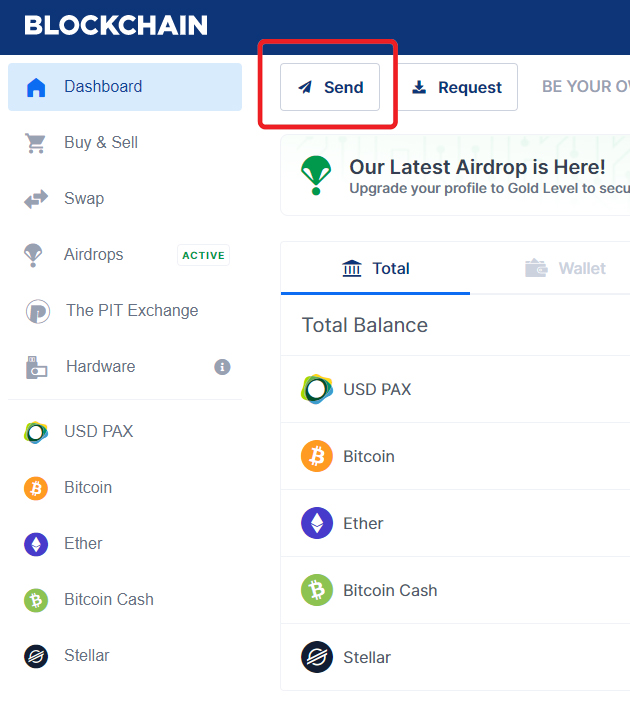
A new popup will appear giving you the option to send bitcoin. As shown in the image 5 below, as currency please choose Bitcoin, which stands for BTC. Where it says – To: – paste the bitcoin code we sent you in our message (please check image 3). Choose the amount in USD or BTC you wish to send, select the Network Fee and click Continue, and then Send:

After you sent us the amount needed for your purchase, we will send you email back typically within a few hours saying that we received the payment and that the package will be posted within 24 hours.
And that’s it. Just wait for your order as instructed on our FAQ page and enjoy. Happy ordering!
